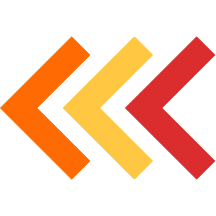- Choose the Right Location: Choose a location with a clear line of sight to the area you want to monitor and ensure there is a power source nearby.
- Install the Mounting Bracket: Install the mounting bracket according to the manufacturer’s instructions. Make sure it is securely mounted and level.
- Connect the Camera: Connect the camera to the mounting bracket and secure it in place.
- Connect the Power Supply: Connect the power supply to the camera and plug it into a nearby power outlet.
- Download the Mobile App: Download the mobile app for the camera from the App Store or Google Play.
- Set Up the Camera: Follow the instructions in the mobile app to set up the camera. This may involve connecting the camera to your Wi-Fi network, scanning a QR code, and entering your Wi-Fi password.
- Test the Camera: Test the camera to make sure it is working correctly. Check the image quality and make sure you can access the camera remotely using the mobile app.
- Adjust the Camera Settings: Adjust the camera settings as needed, such as the resolution, frame rate, and recording options.
- Secure the Camera: Make sure the camera is secure and cannot be easily tampered with. Consider using a lockable bracket or cable to secure the camera to the mounting bracket.
- Monitor the Camera: Regularly monitor the camera to make sure it is working correctly and to check for any suspicious activity.
Note: The steps provided above are a general guide and may vary depending on the specific camera you have purchased. It is important to follow the manufacturer’s instructions for the best results. If you are unsure about the installation process, consider hiring a professional installer.
Choosing a Wi-Fi CCTV Camera: Tips & Considerations
- Purpose: Determine the purpose of the camera. Will it be used for home security, baby monitoring, pet monitoring, or outdoor surveillance? Different cameras have different features and functions that are optimized for different uses.
- Image Quality: Consider the image quality. Look for a camera with high resolution (1080p or higher), good low-light performance, and a wide-angle lens.
- Connectivity: Make sure the camera supports Wi-Fi connectivity and has a strong, stable connection to your home network.
- Mobile App: Check the quality of the mobile app and ensure it is user-friendly and provides access to all the features you need.
- Storage: Consider the storage options. Some cameras come with built-in storage, while others require a separate storage device (such as a microSD card).
- Two-Way Audio: Look for a camera with two-way audio so you can hear and talk to anyone near the camera.
- Night Vision: Check if the camera has night vision capabilities, and if so, how far it can see in low light conditions.
- Motion Detection: Consider a camera with advanced motion detection capabilities, such as the ability to distinguish between humans and pets.
- Price: Consider your budget and look for a camera that provides good value for money. Keep in mind that the cheapest cameras may not have all the features you need.
- Brand Reputation: Research the brand and read reviews from other customers to ensure you are buying a reliable and trustworthy product.
Note: This list is not exhaustive and there may be other factors to consider depending on your specific needs and requirements. Consider creating a list of must-have features to help you choose the right Wi-Fi CCTV camera for your needs.
Pros of Wi-Fi CCTV Camera:
- Convenience: Wi-Fi cameras can be easily accessed and monitored from a smartphone or tablet, providing a convenient way to monitor your home or business.
- Remote Monitoring: With Wi-Fi connectivity, you can monitor your cameras from anywhere, at any time, as long as you have an internet connection.
- Improved Security: Wi-Fi cameras can provide an added layer of security for your home or business, helping you detect and deter potential intruders.
- Motion Detection: Most Wi-Fi cameras have advanced motion detection capabilities, which can alert you when there is activity in the camera’s field of view.
- Easy Installation: Wi-Fi cameras are relatively easy to install, with many models designed for do-it-yourself installation.
- Cloud Storage: Some Wi-Fi cameras offer cloud storage, allowing you to store footage remotely and access it from anywhere.
Cons of Wi-Fi CCTV Camera:
- Cost: Wi-Fi cameras can be more expensive than traditional CCTV cameras, particularly if you need multiple cameras or additional features.
- Dependency on Wi-Fi: Wi-Fi cameras depend on a strong, stable Wi-Fi connection, which can be disrupted by network outages or other factors.
- Privacy Concerns: Wi-Fi cameras raise privacy concerns as they can be used to monitor people without their knowledge or consent.
- Technical Issues: Wi-Fi cameras can be subject to technical issues, such as software bugs, connectivity problems, and compatibility issues with other devices.
- Vulnerability to Hackers: Wi-Fi cameras can be vulnerable to hacking and cyber attacks, which can result in sensitive footage being stolen or compromised.
Note: These pros and cons are general and may vary depending on the specific camera you choose and your specific needs and requirements. Consider your needs and weigh the pros and cons carefully before choosing a Wi-Fi CCTV camera.
Don’t wait any longer to enhance the security of your home or business! Dial: +918682826272 or Contact us today to schedule a professional installation of your new Wi-Fi CCTV camera. Our technicians are highly trained and experienced in installation and servicing, ensuring that your camera will be set up quickly and efficiently. Plus, with our ongoing support and maintenance services, you can have peace of mind knowing your security system is in good hands. Schedule your installation now!
Image Source: Photo by Alan J. Hendry on Unsplash